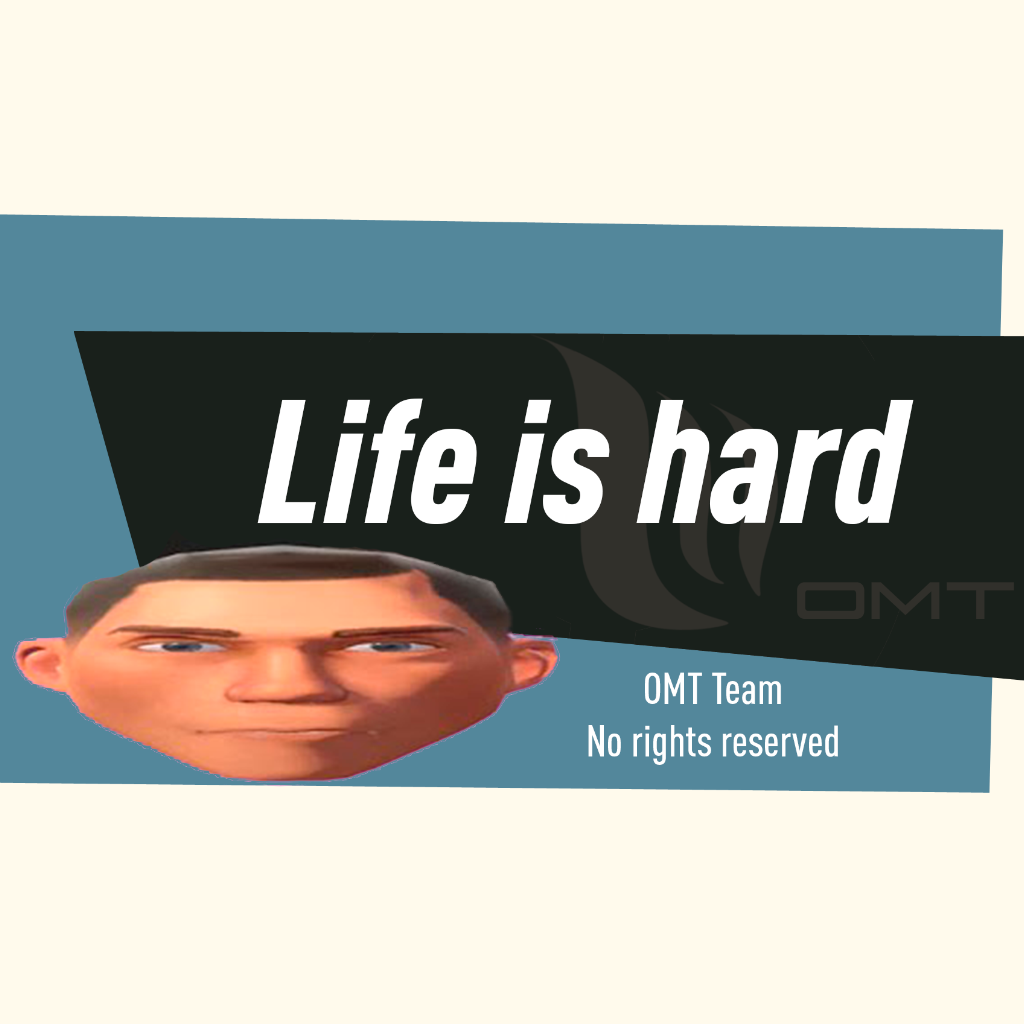Votes
0 up votes and 0 down votes
Added
March 26, 2021, 6:50 p.m.
Views
11,884 total views
last update May 20, 2024, 2:47 a.m.
Total Downloads
3,498 total downloads
last update May 20, 2024, 2:47 a.m.
Chevrolet Corvette C6.R
Need For Speed Underground 2
Author
MGVG
more by MGVG
more by MGVG
Photos
Description
########################################
Game: Need for Speed Underground 2
Model: Chevrolet Corvette C6.R
Replaces: Mazda RX8
Author: RuubW modified by MGVG
First off: Don't forget to back up the original files before altering them!
Installation:
1) Copy "GEOMETRY.BIN" , "TEXTURES.BIN" , and VINYLS.BIN from one of the folders into the CARS/RX8
folder. The car can be customized with paint, rims, neon, vinyls and windows tints.
2) Go to "Change Body Parts" and Add a "Wide Body Kits" to change into "C6.R" model.
3) Use NFS-CfgInstaller.exe to install "Chevrolet Corvette (C6.R).u2car".
4) Add Vinyl "UNIQUE", and choose from 3 colors as you want.
5) To install The Vinyl of "Corvette C6.R", use "NFS TexEd v1.7" by nfsu360 to open
"CARS/RX8/VINYLS.BIN"
- Find "RX8_UNIQUE_1_OCTO" and replace with "RX8_UNIQUE_1_OCTO.dds" from /Vinyls/ Folder.
- Find "RX8_UNIQUE_1_OCTO_MASK" and replace with "RX8_UNIQUE_1_OCTO_MASK.dds"
- ..the same with RUNNER and FISHFROG VINYLS
6) To install the primary logo and secondary logo, use "NFS TexEd v1.7" by nfsu360 to open
FRONTB/FrontB.lzc:
- Find "CARSELECT_MANUFACTURER_INFINITI" and replace with "Primary_Logo_Chevrolet.dds"
- Find "SECONDARY_LOGO_RX8" and replace with "Secondary_Logo_Corvette C6.R.dds"
7) Use NFS LangEd by nfsu360 open the language file of your choice in the folder
LANGUAGES. Find entry #518 and replace its text with "C6".
** For better graphical experience of the game, copy this files where you have installed the game to add great effects:
https://mega.nz/file/7gECDbQI#DOEqTQ3Nrx9BH8FAE2mEPRGMbkza-nZE6VTwCPkswMQ
** Then Edit "d3d9.ini" and change all the entries of path x:\NFSU2.. for the path where you have installed the game.
(this have Reshade 3.2 with sharp effect, redux light effect, scripts for reflexions widescreen & extraoption, & new sky)
Extras:
*Traffic_pack link:
https://mega.nz/file/y4s1QKDJ#esvyuZLagWQqTdu8XeKQfD1vNRt1EDYnfUxz95aIk5w
Video:
https://www.youtube.com/watch?v=eC-ORuIWK5c
That's it! Enjoy!
Modifications:
- + 3 Vinyls Colors with Corvette C6.R
- *.u2car file pointing to Manufacturer:"INFINITY", gold yellow default color,
and a little higher from asfalt.
- secondary_logo with only C6.R description.
- driver with glasses
Known bugs:
None.
********************************************************************************************
COMPLETE GAME FOR DOWNLOAD AT:
DOWNLOAD LINK:
https://mega.nz/file/ZSxlFKhK#_RX2-kfZcOzB_bE75UpRRr7g2zluO8ZNqfrurFi_rdE
VIDEO SAMPLE:
https://www.youtube.com/watch?v=JOkVOpcEfM0
*********************************************************************************************
.
Game: Need for Speed Underground 2
Model: Chevrolet Corvette C6.R
Replaces: Mazda RX8
Author: RuubW modified by MGVG
First off: Don't forget to back up the original files before altering them!
Installation:
1) Copy "GEOMETRY.BIN" , "TEXTURES.BIN" , and VINYLS.BIN from one of the folders into the CARS/RX8
folder. The car can be customized with paint, rims, neon, vinyls and windows tints.
2) Go to "Change Body Parts" and Add a "Wide Body Kits" to change into "C6.R" model.
3) Use NFS-CfgInstaller.exe to install "Chevrolet Corvette (C6.R).u2car".
4) Add Vinyl "UNIQUE", and choose from 3 colors as you want.
5) To install The Vinyl of "Corvette C6.R", use "NFS TexEd v1.7" by nfsu360 to open
"CARS/RX8/VINYLS.BIN"
- Find "RX8_UNIQUE_1_OCTO" and replace with "RX8_UNIQUE_1_OCTO.dds" from /Vinyls/ Folder.
- Find "RX8_UNIQUE_1_OCTO_MASK" and replace with "RX8_UNIQUE_1_OCTO_MASK.dds"
- ..the same with RUNNER and FISHFROG VINYLS
6) To install the primary logo and secondary logo, use "NFS TexEd v1.7" by nfsu360 to open
FRONTB/FrontB.lzc:
- Find "CARSELECT_MANUFACTURER_INFINITI" and replace with "Primary_Logo_Chevrolet.dds"
- Find "SECONDARY_LOGO_RX8" and replace with "Secondary_Logo_Corvette C6.R.dds"
7) Use NFS LangEd by nfsu360 open the language file of your choice in the folder
LANGUAGES. Find entry #518 and replace its text with "C6".
** For better graphical experience of the game, copy this files where you have installed the game to add great effects:
https://mega.nz/file/7gECDbQI#DOEqTQ3Nrx9BH8FAE2mEPRGMbkza-nZE6VTwCPkswMQ
** Then Edit "d3d9.ini" and change all the entries of path x:\NFSU2.. for the path where you have installed the game.
(this have Reshade 3.2 with sharp effect, redux light effect, scripts for reflexions widescreen & extraoption, & new sky)
Extras:
*Traffic_pack link:
https://mega.nz/file/y4s1QKDJ#esvyuZLagWQqTdu8XeKQfD1vNRt1EDYnfUxz95aIk5w
Video:
https://www.youtube.com/watch?v=eC-ORuIWK5c
That's it! Enjoy!
Modifications:
- + 3 Vinyls Colors with Corvette C6.R
- *.u2car file pointing to Manufacturer:"INFINITY", gold yellow default color,
and a little higher from asfalt.
- secondary_logo with only C6.R description.
- driver with glasses
Known bugs:
None.
********************************************************************************************
COMPLETE GAME FOR DOWNLOAD AT:
DOWNLOAD LINK:
https://mega.nz/file/ZSxlFKhK#_RX2-kfZcOzB_bE75UpRRr7g2zluO8ZNqfrurFi_rdE
VIDEO SAMPLE:
https://www.youtube.com/watch?v=JOkVOpcEfM0
*********************************************************************************************
.